A special feature on smartphones is called Data Saver Mode, or Low Data Mode, which allows you to conserve data. Many also refer to it as “Data Saver Mode.” Low Data Mode restricts the amount of network data that the phone uses when it is activated. However, this results in a decrease in video quality and disables background app refreshes. In this article, I demonstrated how to remove your Android or iPhone from low data mode.
When your internet data is limited, you may make use of the Low Data Mode feature. Nevertheless, many of the phone’s functions are restricted by this feature. You may experience buffering issues while streaming live TV broadcasts or sports. However, this issue will disappear if you off Low Data Mode.
How to Disable Low Data Mode in iPhone or iPad
Apple introduced Low Data Mode with iOS 13. It is now available on iPhones running iOS 13 or later. Through this feature, mobile data and Wi-Fi are conserved on the iPhone and iPad by restricting background network usage. To remove Low Data Mode from your iOS device, adhere to following instructions.
To turn off your iPhone or iPad’s low data mode / Data Saver Mode:
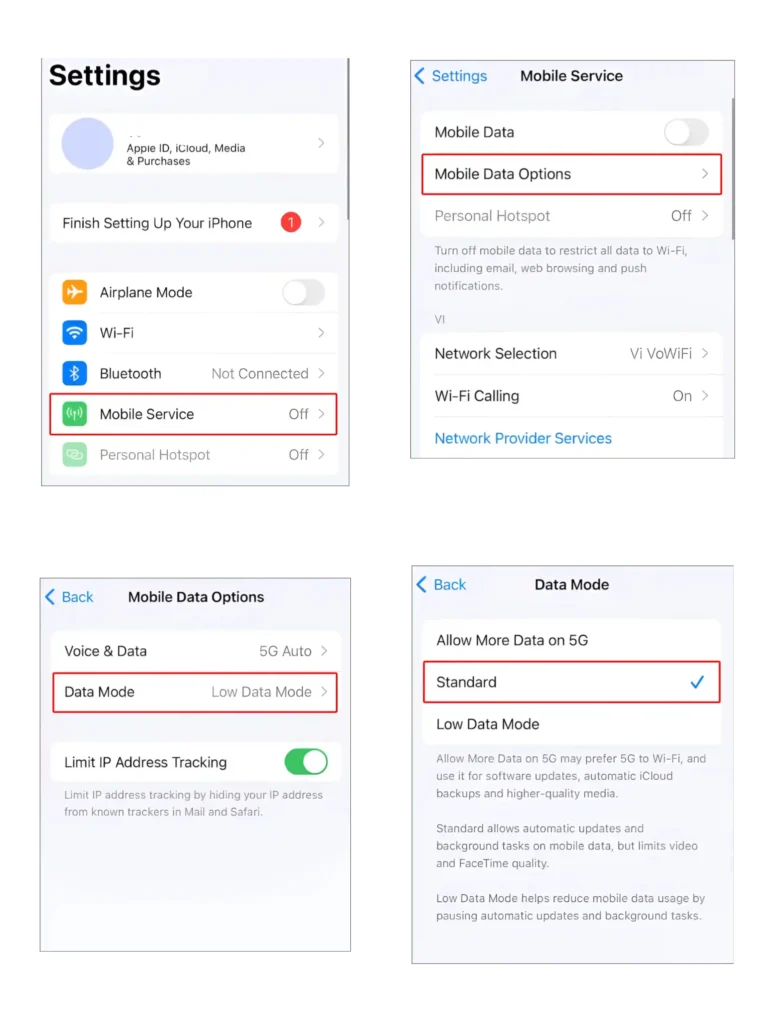
- Go to your iPhone or iPad’s settings.
- Click on “Mobile Service.”
- Click on “Mobile Data Option.
- Click on “Data Mode.”
- You can now choose Standard.
Read More : Turn Off SOS on iPhone 14 – A Step-by-Step Guide
Note: You can choose “Allow More Data on 5G” if you use 5G internet on your iPhone or iPad.
It is now finished! Your iPhone or iPad will no longer be in Low Data Mode after you have completed the steps listed above. It’s now possible to broadcast without waiting on frames. However, the internet would be using a lot of data currently.

