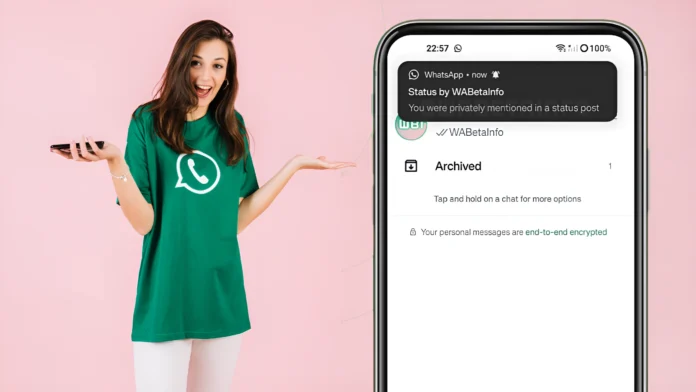Meta Company With A new “Tag Someone In Whatsapp Status” function has been implemented by WhatsApp to Status. Additionally, much as on Facebook and Instagram stories, you may now tag or mention individuals in your WhatsApp status. Find out how to Tag Someone in Your Whatsapp Status
How to Mention (@) Someone in an Android WhatsApp Status
To Tag Friends or other contacts stored in Contacts, the “@” sign has been added to WhatsApp Status. Additionally, the individual you specified won’t be visible to those who are monitoring your status.
At the moment, a status may only tag a maximum of five individuals. Use the instructions below to utilise WhatsApp’s tagging function in your status updates.
Read More : How to Install IDM Extension on the Chrome Web Browser
In order to tag someone in your WhatsApp status:
- 1. Update WhatsApp to the Most Recent Version by going to the Google Play Store.
- 2. Launch WhatsApp and select the Updates or Status Tab.
- 3. In the Top Status Bar, Tap the “+” Icon for My Status.
- 4. Choose an Image or Video Clip from Your Gallery.
- 5. Next, Tap the “@” Icon in the caption area on the right.
- 6. Click the Done (✓) Icon after selecting the individuals from your contact list.
- 7. Share this tagged status as a WhatsApp message.
That’s it! Your Whatsapp Status Now Mentions the individuals you choose. Additionally, they will receive a message that someone has privately Tagged or mentioned them in their WhatsApp status.