The “NFC” feature will be helpful to you if you want to simplify your digital life. You won’t have any security issues when using NFC for contactless transactions in this digital era. A lot of users are utilizing this feature. See how to turn on or off NFC on an Android phone, in this article.
What is NFC on Android Phone?
Near Field Connection is referred to as NFC. This is a wireless capability that enables customers to execute contactless transactions and seamless device connections. In order to quickly exchange information, NFC uses nearby radio frequencies. However, NFC is mostly utilized for contactless payments on mobile devices.
Regretfully, not all mobile devices support the NFC feature. However, the NFC feature comes in almost every Android and Samsung phones above the middle range. Let us know below how you may turn on or off NFC in your phone.
How to Turn On NFC on Android
If your Android phone features NFC and you don’t know how to turn it on, then you must follow the steps given below carefully. Your Android phone’s NFC feature allows you to share your Wi-Fi password with others and conduct contactless transactions.
To Turn On NFC on Android phone :
- Open Settings on Your Phone.
- Click on Connected Devices.
- Click on Connection Preferences.
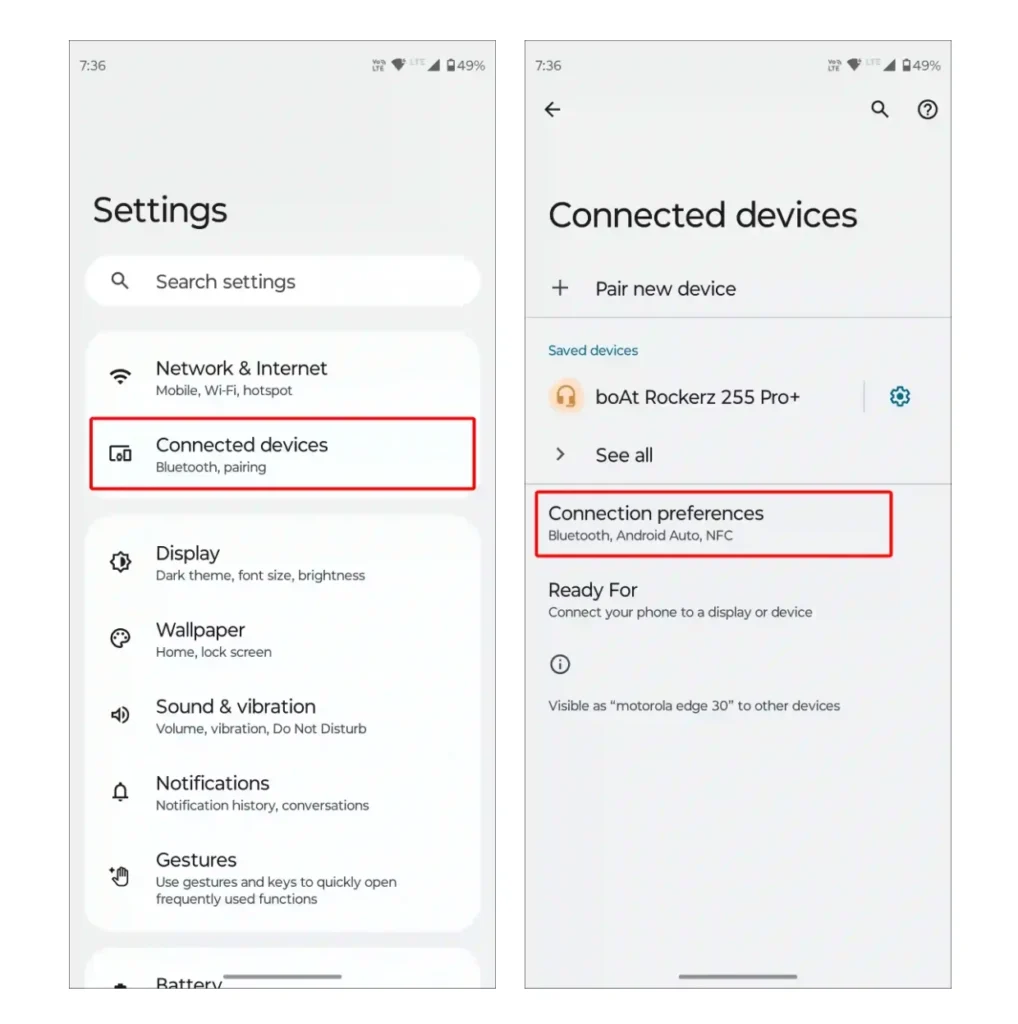
- Tap on the NFC button in the Android connection preferences settings.
- Now Turn On Toggle Switch next to Use NFC.
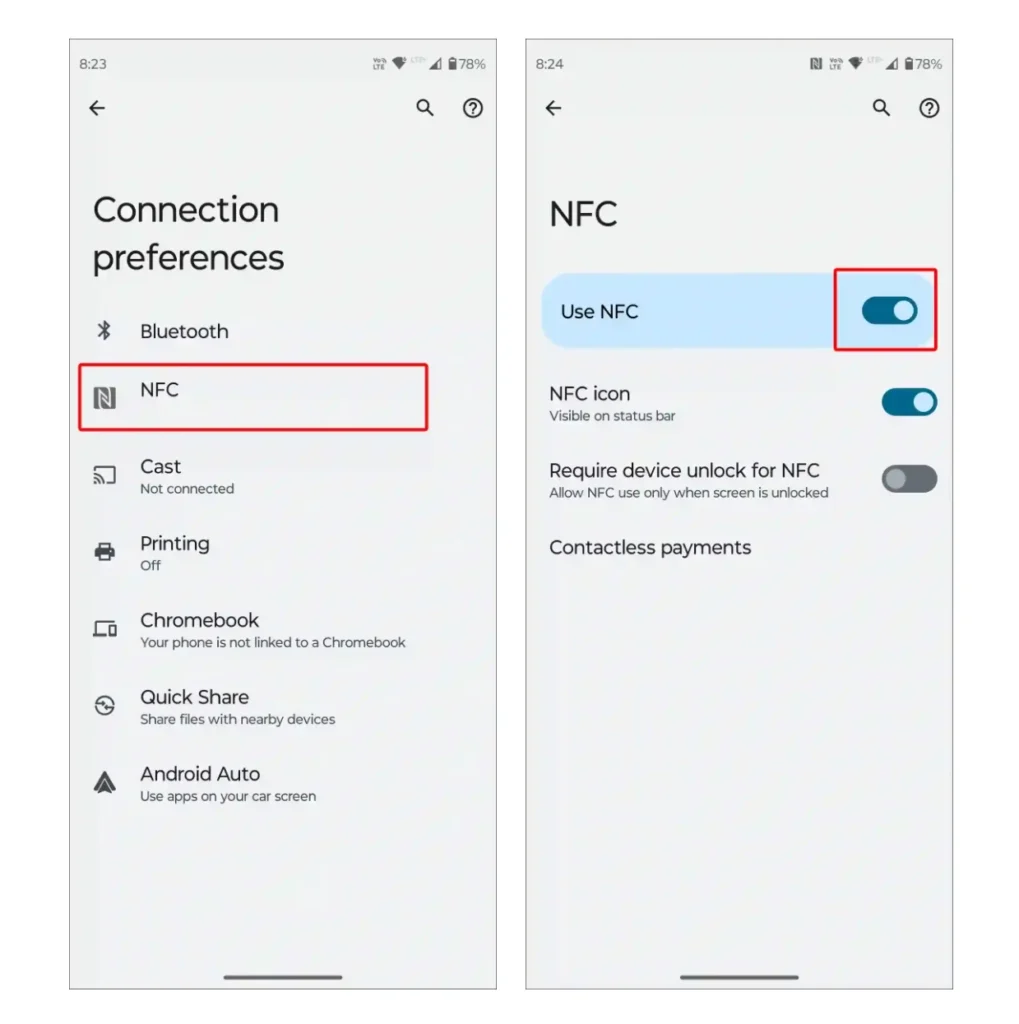
How to Turn Off NFC on Android
If NFC’s task is completed on your phone, then the preferable option is to turn it off. It’s as simple to turn off the phone’s NFC feature as it is to turn it on, believe us. On your Android phones, follow these steps to disable NFC.
To Turn Off NFC on your Android phone:
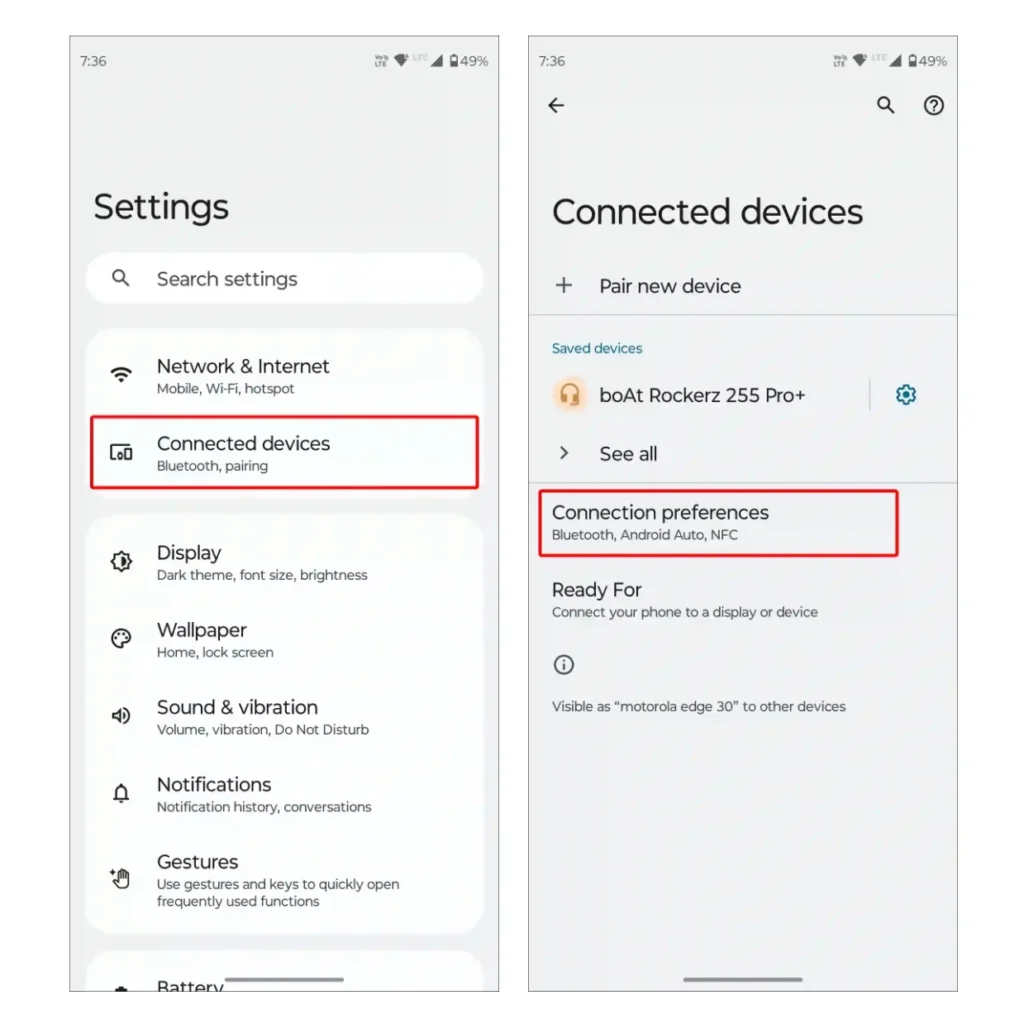
- Open Settings on Your Phone.
- Click on Connected Devices.
- Tap on Connection Settings.
- Tap on the NFC button in the Android connection preferences settings.
- Now Turn Off Toggle Move the next to NFC Use.
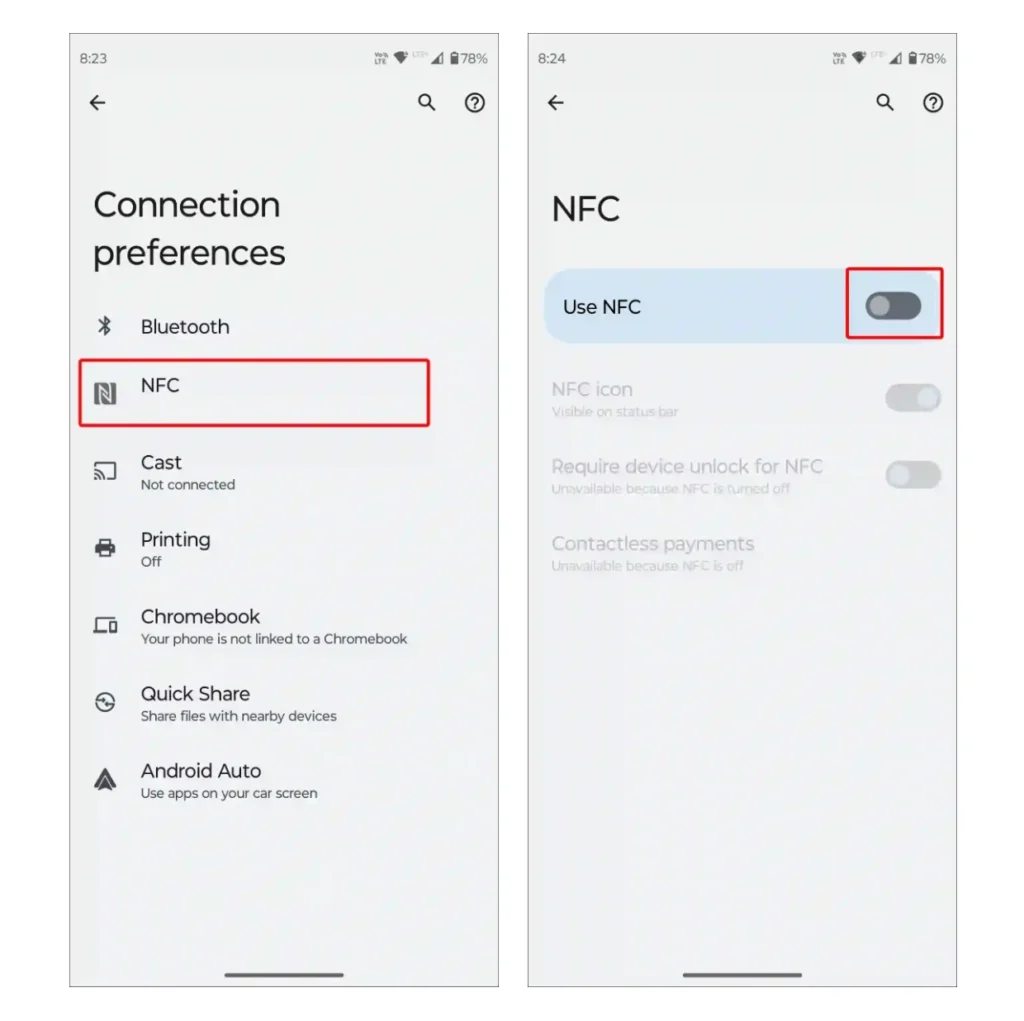
Your Android phone will Disable NFC as soon as you finish the above procedures. However, you will be able to Restart it anytime as per your convenience.
This post is written by Shivam Verma, With any luck, this post has been of great assistance to you. And you learnt how to switch on and off NFC on Android. Kindly let us know by leaving a Comment below if you are having any issues. Kindly Share this article.

