Android 15 Pixel phones now include a function that allows your phone to change the haptics’ strength based on the surroundings and it’s called “Adaptive Vibration“. This little lesson makes turning it on simple.
Adaptive vibration Changes haptics based on Movement and Sound
A single setting is insufficient to handle all haptic scenarios. You may miss even the strongest vibration if you are moving about with your phone in your pocket. If a phone is on a table and loud music is playing, it’s likely that you won’t hear it.
Adaptive vibration aims to address that issue and might be used by Pixel devices running Android 15.
“Sound levels and context are determined by the phone’s microphone and other sensors,” according to the option. Movement and sound will basically determine how hard the Pixel’s vibration motor works. If it seems possible that a vibration could be missed, the phone will intensify the sound.
Notably, Google asserts that no sound or other data is recorded.
How to Turn on Adaptive Vibration on Android 15 Phone
The Android 15 update is now available for compatible Pixel phones. The Adaptive Vibration function is not currently available on earlier Pixel phones. You may “Turn on the Adaptive Vibration feature on your Android 15” phone by following the Steps shown below.
Read More : On Android, How to Remove Gemini from Google Messages
To Enable Android 15’s Adaptive Vibration feature
- It is possible to Tap both Sound and Vibration.
- On your Pixel phone, go to the Vibration and Haptics Settings.
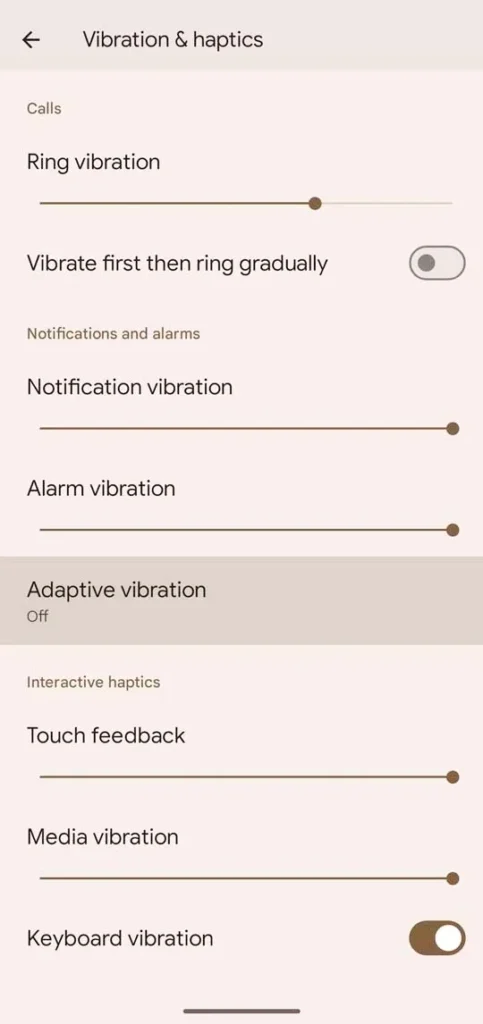
- Click the “Adaptive Vibrating” button.
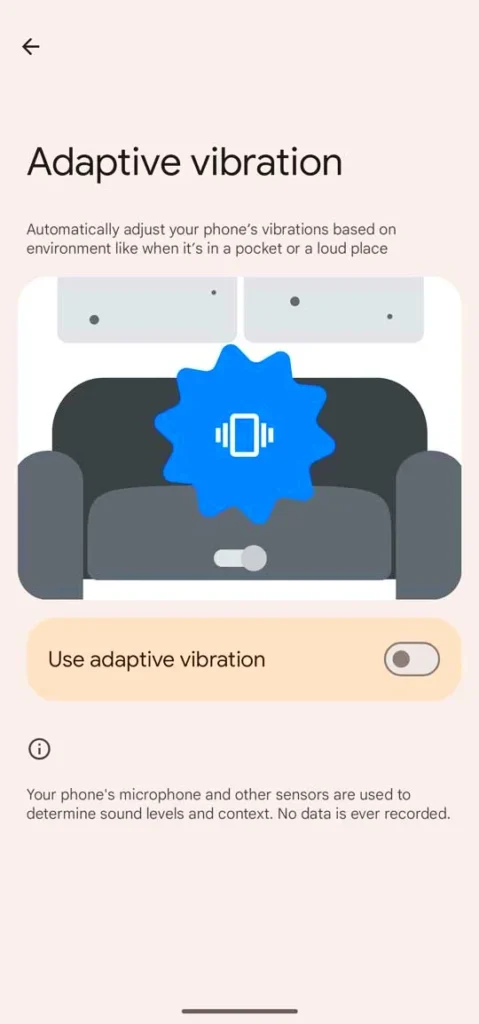
- Turn On Toggle.
Your phone will begin to adjust the haptic strength correctly as soon as it is Turned On. This has no effect on haptics, whether typing or using the device. It should just affect alerts and call vibration.
The effect on battery life is likely minimal, but we haven’t tested the feature well enough to determine its effect. If the functionality does not work as intended, you can always deactivate it by going via the same settings.
I really hope you have found this article to be extremely helpful. You now know How to “Activate Adaptive Vibration feature on Android 15“. If you have any questions, Please leave a Comment below. Please Share this content.

