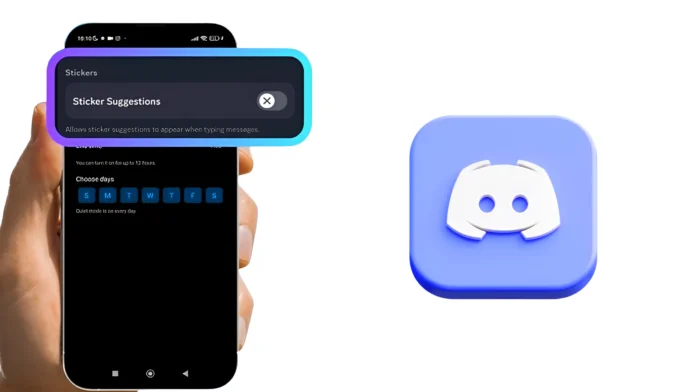Discord Chat automatically Suggests stickers to send when you enter a message. Both the Discord PC and the Discord mobile app have this excellent and useful function. The majority of users, however, don’t enjoy this sticker suggestion option. Then they wanna turn off this features then We Elaborate this Settings in Step By Step Guide to “How to Turn Off Sticker Suggestions on Discord (Mobile & PC)“.
I’ve explained in this post how to disable Discord’s automatic sticker recommendations if you’re likewise fed up with them and wish to stop using them. To do this, carefully follow the instructions below on your device.
Discord Mobile: Turn Off Sticker Suggestions
The procedure is really simple if you wish to get rid of sticker recommendations from the Discord mobile app on your iOS (iPhone) or Android smartphone. Make sure your information is updated.
To Turn Off the Discord App Sticker Suggestions:
- Step 1: Open the Discord App on your iPhone or Android device.
- Step 2: Click the Gear Icon (⚙) at the Top Right and Tap the Your Profile Icon at the Bottom Right.
- Step 3: In the App Settings section, Tap on Chat.
- Step 4: Toggle the Switch Next To Sticker Suggestions Off By Scrolling Down.
Read More : How to Turn Off (or On) Hardware Acceleration on Discord
Discord on PC: Turn Off Sticker Suggestions
- By following the instructions below, you may quickly remove the auto Sticker Recommendations on Discord if you use the software on a Windows computer, laptop, Mac, or PC.
To Turn Off sticker Recommendations on the Desktop Version of Discord:
- Step 1: Search for “Discord” using the Windows key, then open it.
- Step 2: Select the Gear Icon (⚙) located in the lower left corner.
- Step 3: Click Chat and Inactivate the Sticker Suggestions Toggle.
That’s it! The Sticker Suggestions Function on your Discord will be disabled if you restart your device after completing the procedures.