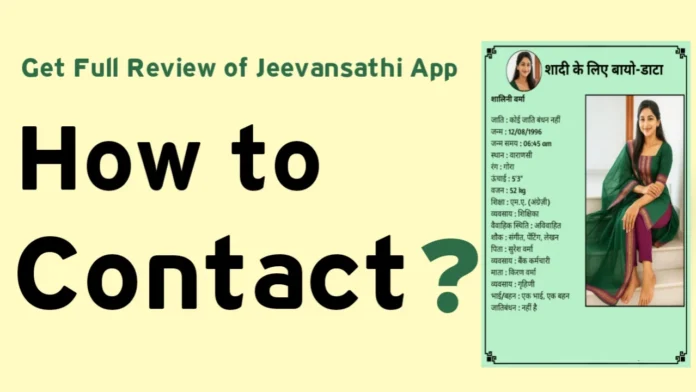In the world of online dating, Jeevansathi has made a name for itself as one of India’s best marriage sites. It’s easy to find a life partner with this powerful mobile app that works on both Android and iOS. It uses cutting-edge technology to make the process easier. This review goes into great depth about how to install it, make an account, connect with other people, chat, and more.
How to Get the Jeevansathi App.
Follow these easy steps to get the app and start using it:
- Users of Android: Go to the Google Play Store and look for the “Jeevansathi.com – Matrimony App.”
- People who use iOS: Look for it in the Apple App Store.
- When you click on Install/Get, the app will be sent to your device.
- Make sure your device has a stable internet link so the download goes smoothly.
How to Sign Up for an Account
Users must join and make a marriage page after downloading the app. How to do it:
- Click on “Create Profile” in the app when you open it.
- You can make the page for yourself, your son or daughter, a sibling, a friend, or someone else.
- Fill out the form with your name, date of birth, gender, religion, caste, and contact information.
- Fill in information about yourself, your schooling, and your job.
- Adding a personal picture will help people find and interact with you.
- Set criteria for the kind of person you want to find.
- The signup process is very easy to understand and is supported by form validations and auto-suggestions that are run by logic on the app side.
- Verification of profiles and AI matching
- Jeevansathi suggests the best matches using AI-powered matching algorithms and filters based on data science. To make sure they are real, all entries are checked by both human and computer tools.
How to Use the Jeevansathi App to Talk
A big part of the Jeevansathi experience is talking to people. Here’s how to talk to possible matches:
- You can send them a “Connect Request” once you find a match or a link.
- Once both of you agree, you can chat through Jeevansathi Messenger.
- End-to-end encryption is used by the app to keep your chats safe and private.
- Members who pay extra can also use the app to make voice and video calls.
- The chat design is up-to-date, and push messages make sure that users never miss a message.
How to Make Friends.
Jeevansathi gives you several ways to grow your network:
- Smart suggestions: based on the information in your biography and the things you like. Use the search filters to narrow down your matches based on age, area, job, gender, and other factors.
- Connect Requests: Like a social networking site, you can send and receive link requests.
- Who Looked at My Account: Look at interaction and make an effort to reach out.
These functions are supported by cloud-based design, which makes sure that they work and get changes in real time.
Read More : Tutorial on How to Use Psiphon Pro to Get 5G Online Anywhere in the World
Plans with extra features and subscriptions.
- With a paid registration to Jeevansathi, you can access more powerful tools:
- To make Profile stand out more, highlight it.
- Having access to direct phone numbers.
- Priority customer service.
- AI has improved match tracking and statistics.
You can buy subscriptions through a safe payment channel that works with the in-app buying API.
Smart Tech Highlights
- UI/UX Design: A simple, easy-to-use layout created with mobile devices in mind.
- Security: Enables safe login, 2FA (Two-Factor Authentication), and handling of data that is in line with GDPR rules.
- Machine Learning: Learns from how users act all the time to make better match ideas.
- Performance: The page loads quickly, doesn’t use much memory, and the graphics move smoothly.
The Final Say.
Traditional matching can be done with the Jeevansathi App, which uses cutting edge technology. It has everything you need, from easy setup to smart suggestions and secure messaging, all driven by modern technology. You should check out Jeevansathi’s app whether you’re just looking for fun or are really looking for a life partner.