With Snapchat, you can communicate with friends and share memories in real time. However, did you know that Snapchat users on Android and iPhone may pin and unpin chats, just like on other social networking platforms? Please continue reading to find out “How to Pin and Unpin Someone on Snapchat Without Snapchat Plus.”
Similar to Instagram and WhatsApp, Snapchat users may now pin and unpin friends and other users. A Snapchat conversation that you pin appears at the top of your chat window. People may be pinned and unpinned as many as you’d want since Snapchat doesn’t let users know when someone has been pin or unpin.
You will have to pay for a Snapchat Plus subscription in order to “Pin (Your Friend) as Your No.1 BFF,” however. But without a premium membership, you may pin and unpin users on Snapchat for free! The most recent version of Snapchat makes this feasible.
How to pin someone on Snapchat that works best ?
You can quickly pin anyone to the top of the Snapchat app on your phone or tablet with a few taps. Tag your friends will be simple and cost-free if you follow the instructions below.
Simple Steps to add people as “pins” on Snapchat without paying for Snapchat Plus:
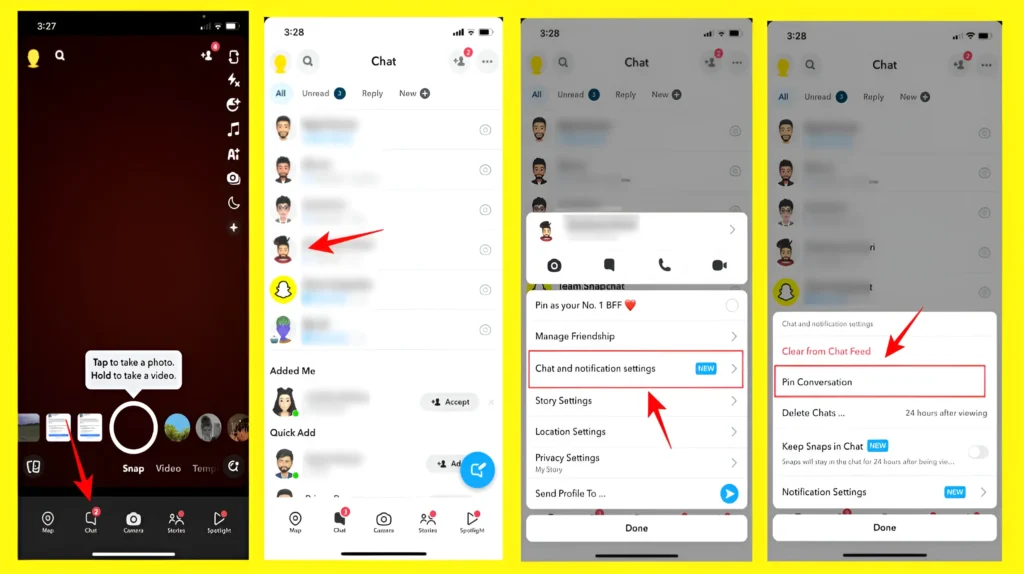
Get the latest version of the Snapchat app and open it on your phone.
Press the chat icon next to the location icon in the bottom menu bar.
Press and hold the conversation you want to pin.
Click on Settings for Chat and Notifications.
Click “Pin Conversation.”
That’s it, dear! Contacting the conversations you selected will now be considerably simpler since they will be at the top of your list of talks.
Read More : On Android, How to Turn On or Off NFC?
How to take Unpin Someone on Snapchat
It is as simple to remove a buddy from your Snapchat list as it is to add them. It just takes a few touches to do this on your iPhone or Android device. Unpinning users allows you to rearrange the chats in Snapchat’s chat list in any order, and you may do this without a premium subscription.
Simple steps to Unpin your friend’s pin on Snapchat:
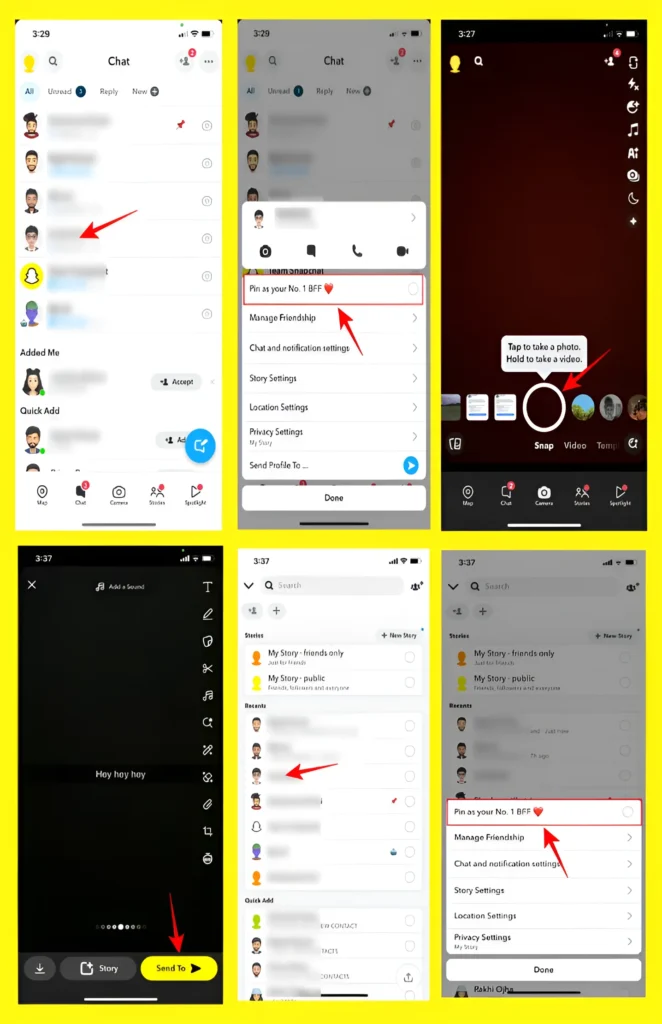
Open the Snapchat app on your phone.
Press the chat icon next to the location icon in the bottom menu bar.
Hold down the pinned conversation and press it again.
Click on Settings for Chat and Notifications.
In the conversation, tap “Unpin.”
That’s all there is! Your list of conversations on Snapchat has been updated to exclude the selected conversation. Though you may always re-pin your favorite friends, you won’t be able to get to them as fast as before.

