Along with being a quite successful social networking and mobile payment tool, WeChat—also known as Weixin—is a Chinese instant messaging software. Tencent wrote it. Both Android and iPhone users may find the WeChat app handy. I have walked over in this post how to install WeChat on an Android tablet or phone.
Download Install the WeChat app on your Android device
The Google Play Store has the Android WeChat app accessible for tablets and phones. The Play Store offers free downloads and installations of it. You may so use the following procedures.
Read More : How To Use Visual Intelligence on an iPhone ?
Here is Android WeChat Installation Guide:
- Using your Phone or Tablet, Open Google Play Store.
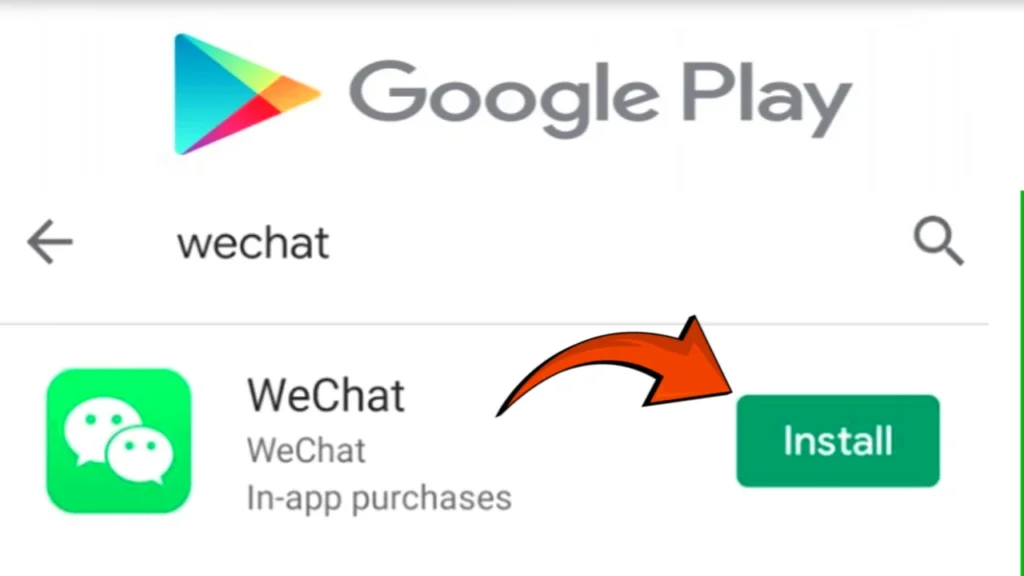
- Type “WeChat” in Search Bar and Search It now.
- List of Apps Coming Right Now will show. Use the Wechat App Icon.
- Tap Install Button.
The WeChat app begins Downloading on your phone as soon as you hit the install button. The WeChat app will set itself on your phone automatically after it is 100% downloaded. You may then access the Wechat App either by registering a new account or login into an existing one.

