Similar to X (previously known Twitter), BlueSky is a new rival and substitute that allows you to pin posts to the top of your profile. Any of your favorite or most well-liked Bluesky posts can be pinned to the top of your profile using this function. The visibility of a post can be greatly increased by pinning it.
I’ve explained how to pin or unpin a post on Bluesky in this post. Remember, though, that reposts created on Bluesky cannot be pinned. Only posts that you have published, including quote posts, can be pinned using Bluesky.
Best Way to Pin a Post on Bluesky
If you utilize the Bluesky website on your smartphone and the Bluesky social networking app on your iPhone or Android device,Using a laptop or computer, simply follow the instructions below to pin a post, making it stand out.
Using the Bluesky App on iPhone or Android device:
- Launch the Bluesky App on your mobile device.
- Tap the Profile Icon in the lower right corner to access your profile.
- Locate the post you wish to pin, then Tap the Three Dots (•••) in the lower right corner of the post.
- Select the option to “Pin to Your Profile.”
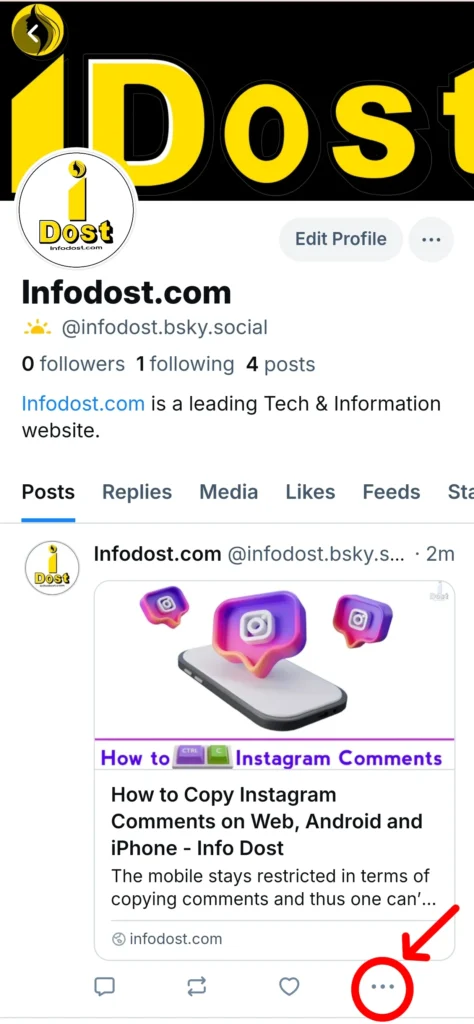
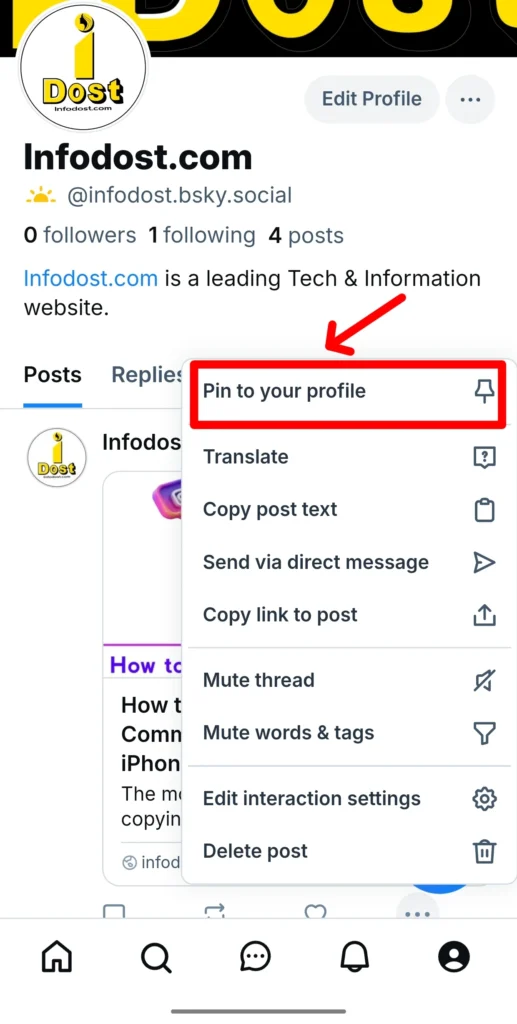
On a Desktop, Using the Bluesky Website:
- Launch the Desktop browser and navigate to the Bluesky Website (bsky.app).
- Select Profile from the menu bar on the left.
- Select Pin to Your Profile by clicking on the three dots (•••) in the post’s lower right corner.
Read More : How to Turn ON or OFF Efficiency Mode in Windows 11, Here’s Best Solution
Best Way to Unpin a Bluesky Post
It is feasible to take down a post that you recently pinned to your Bluesky profile if you decide to do so. You only need to unpin that post to accomplish this. You can pin another post after the previous one has been unpinned. The steps to do this are all listed here.
Using the Bluesky App on iPhone or Android device:
- Launch the Bluesky App on your mobile device.
- Tap the Profile Icon in the Lower Right Corner to access your profile.
- Tap the Three Dots (•••) in the lower right corner of the pinned post.
- Tap on Unpin from Profile Option.
On a Desktop, Using the Bluesky Website:
- Launch the Desktop Browser and navigate to the Bluesky Website (bsky.app).
- Select Profile from the Menu Bar on the left.
- Select Unpin from Profile by clicking on the Three Dots (•••) the pinned post’s bottom right corner.
How to Pin Another Person Bluesky Post
Currently, Bluesky does not allow you to pin someone else’s post to your profile. But such a feature might appear on Bluesky in the future. Nonetheless, you are able to take screenshots of other people’s posts, share them on your profile, and pin them.
That’s Enough, I know this post was very helpful to you and that you now know how to pin or unpin a post on Bluesky. Please leave a Comment below to let us know if you are experiencing any issues. Kindly share this article to your friends.

