Telegram has a Ultimate feature called “People Nearby” that lets you find and send texts to other Telegram users within two kilometres. This shows the results based on where you are right now.
But users are upset right now because the People Nearby feature of Telegram doesn’t work on their Android and iOS (iPhone) phones. Don’t worry if you are also one of those people. There are a few things you can do if Telegram’s “People Nearby” feature doesn’t work.
What’s the Reason for “My Telegrams People Nearby Not Working“
There are a few possible reasons why Telegram’s “People Nearby” feature stopped working on your phone. Location services that aren’t working, features that aren’t available, connection problems, server problems, old app versions, short-term glitches or bugs, and so on.
People Nearby on Telegram helps people find new people to talk to in their area. Users can get very frustrated if the “People Nearby” function doesn’t show any results or doesn’t load any results. If you want to fix this problem, you can read the below article or use the steps I describe there.
Note : from Telegram: “People Nearby” has been taken away and replaced with “Business Nearby.” That means the “People Nearby” feature has been swapped out for the “Nearby Businesses” feature, which shows real, checked-out businesses.
7 Methods to fix “Telegram’s People Nearby Feature Not Working Problem“
1. Make sure you can connect to the internet
The Internet connection must be strong for the Telegram app to work for people close. If your phone’s internet link is very slow or doesn’t work at all, the People Nearby tool won’t be able to figure out who is nearby. Test your internet speed and turn your phone’s flight mode on and off to fix this. You can also move to a different Wi-Fi network.
2. Let people nearby use Telegram
The “People Nearby” function in Telegram is turned off by default. So you have to turn it on before you use it. Follow the steps below to turn it on.
To Turn On Telegram’s People Nearby :
- Open and Update the Telegram app.
- In the Upper left corner, Tap on the three lines (≡).
- Click on Nearby People.
- Press the “Allow” button.
- Press on WHILE USING THE APP.
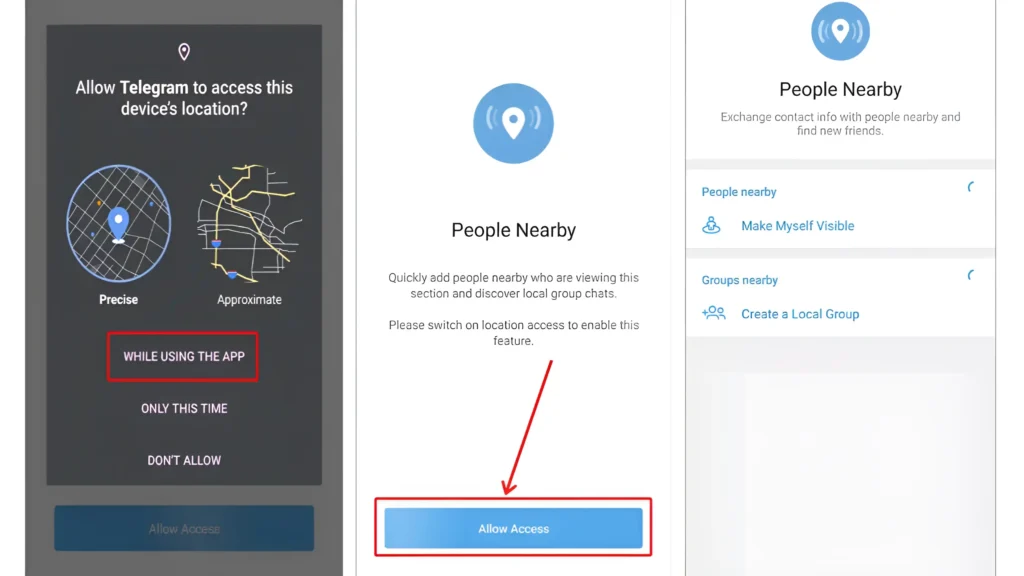
3. Turn Off and on your device again
A simple restart of the phone can sometimes fix a lot of small issues with the Telegram app and device. If you follow these steps, you can restart your Android or iPhone.
Hold down the Power button on your Android phone to restart it. After that, tap “Restart” on the screen.
Press Volume Up + Side or Volume Down + Side on your iPhone to turn it back on. Slide your phone’s screen to the right to turn it off. Next, hold down the Power button until you see the Apple logo.
4. Turn Location Services back On
People Nearby works based on where you are. Because of a bug on the phone, this function doesn’t always work or doesn’t show close users. To fix this issue, turn on the location service again on the phone. To do this, open the phone’s display screen and turn off location. Then, turn it back on.
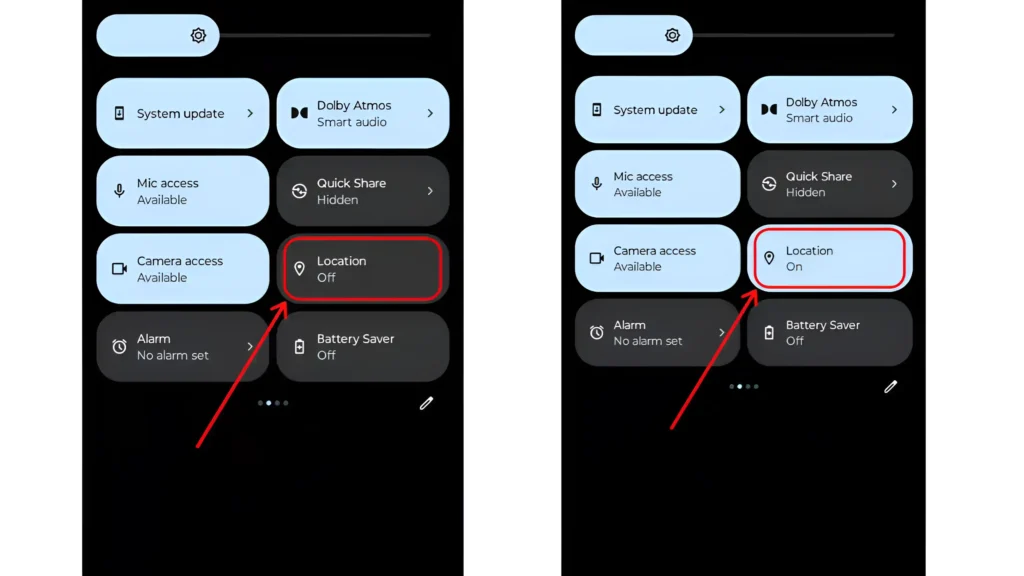
5. Clear out the Telegram app cache
The People Nearby tool in the Telegram app can also stop working properly when the file is faulty. It gets stuck even when you search for it. This problem can also be fixed by clearing Telegram’s bad files. To do this, take these steps.
To Erase the Telegram app cache on an Android phone :
- Start up the Settings App on your phone.
- Click on Apps, then See All Apps, and finally Telegram.
- Press and hold on Storage & Cache > Clear Cache.
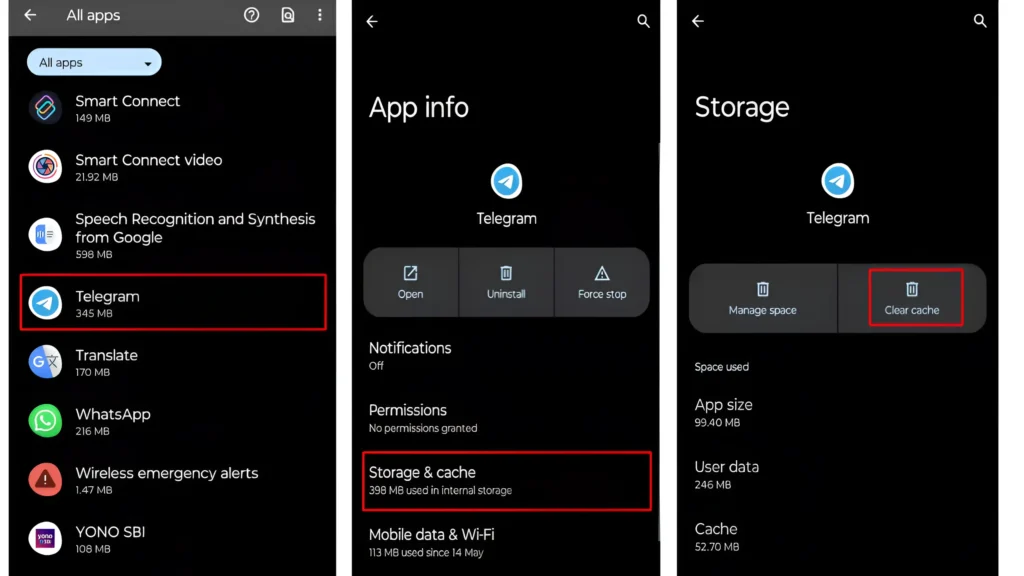
On an iPhone, however, there is no straight way to clear the app files. Offloading the app, on the other hand, lets you get rid of old app info. To do this, open the Settings app on your iPhone and go to iPhone Storage > Telegram App > Offload App > Offload App to Confirm > Reinstall App.
Read More : How to Enable Pixel Material You Theme on Chrome and Firefox Browser
6. Keep your Telegram App Update
If the Telegram app doesn’t have the “People Nearby” feature or you can’t find any friends nearby, it could be because the app is out of date. Now it works again. Just get the latest version of the Telegram app from the Play Store or the Apple App Store. From now on, the People Nearby tool will work right.
7. Get in touch with Telegram Support
If none of the above solutions work and Telegram’s “People Nearby” function still can’t find users, you should contact Telegram’s support team directly. The support team will give you some other guides that are connected to this problem and that you can use to fix it.
Thanks for reading this. I hope it was helpful. You also fixed the problem where the “People Nearby” function won’t work in Telegram. Please let us know by leaving a Comment below if the problem is still there. Please Share with your friends to read this.

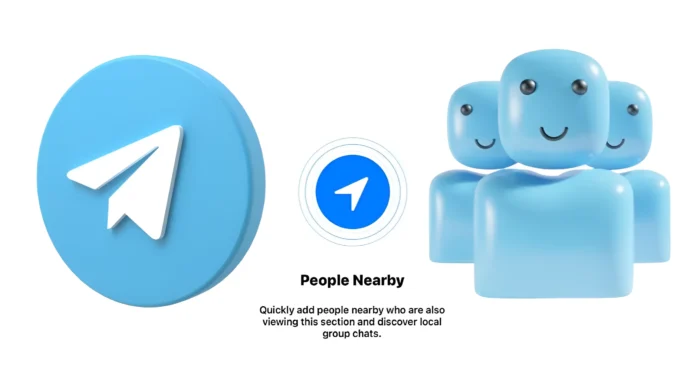
Ayub Ahmad
5jie
Nehal alam