Android users may customize several aspects. Eliminating unnecessary icons from your Android phone’s status bar is another simple way to keep it tidy. By taking the Wi-Fi symbol out of the status bar, you may maintain a simple appearance. You may Remove WiFi icon from your Android status bar by following the instructions in this Article.
The Android status bar displays symbols for Bluetooth, Wi-Fi, mobile networks, battery life, time, and alarms, among other things. On Android, however, you may control the function icons in the status bar if you sometimes get distracted by the excessive number of icons there.
Steps to Remove WiFi Icon from Status Bar on Android Phone
If you’re also thinking about it, you may just hide the WiFi indicator from your Android status bar. To do this, you must follow the instructions I’ve provided below. You may use this method on any phone running Android 11, 12, 13, or 14.
Read More : 5 Best Ways to Fix Android’s Google Maps Keeps Stopping
How to Hide Wi-Fi icon from the status bar in Android phone:
- Download and install Activity Launcher ↗ on your phone.
Select the Search Icon from the Top bar of the Activity Launcher.
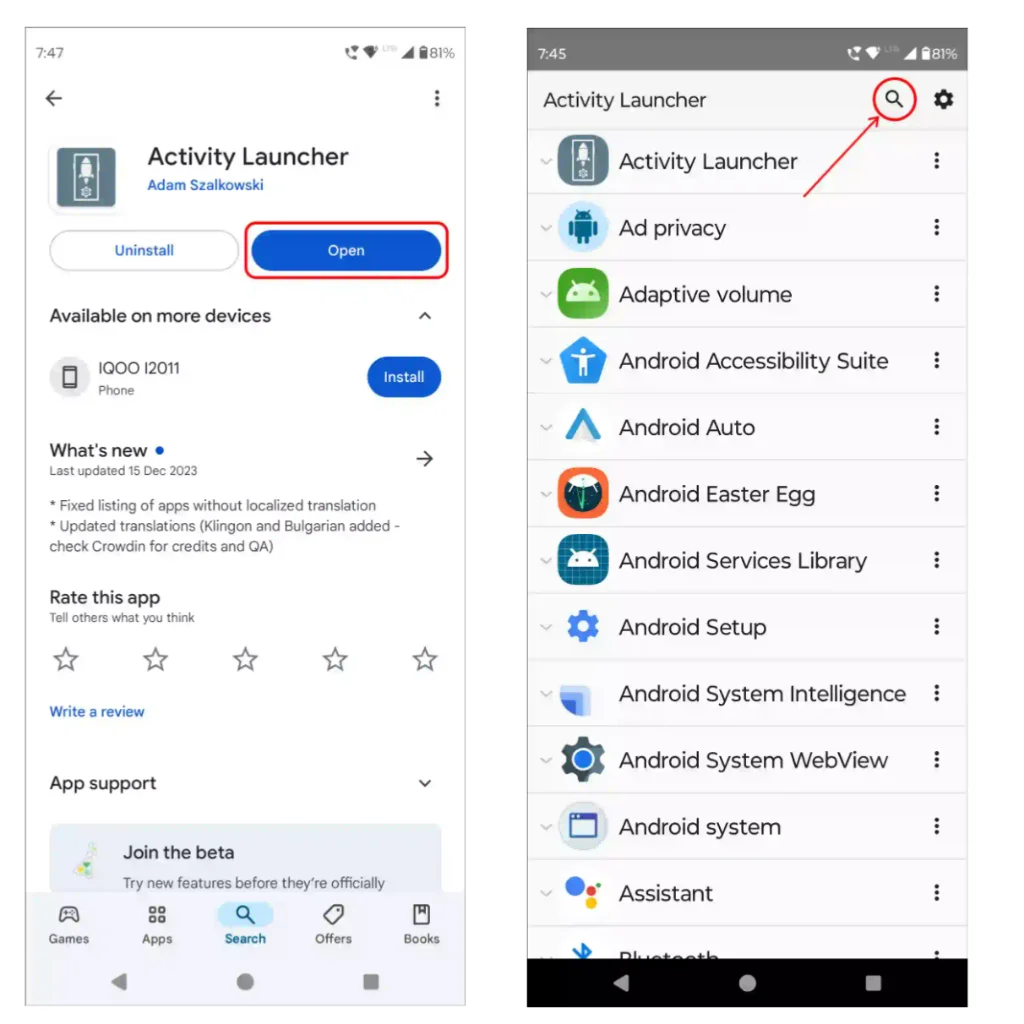
- Search for “System UI” and then Tap on System UI Demo Mode.
- Under System UI Tuner Settings, Press the Status Bar.
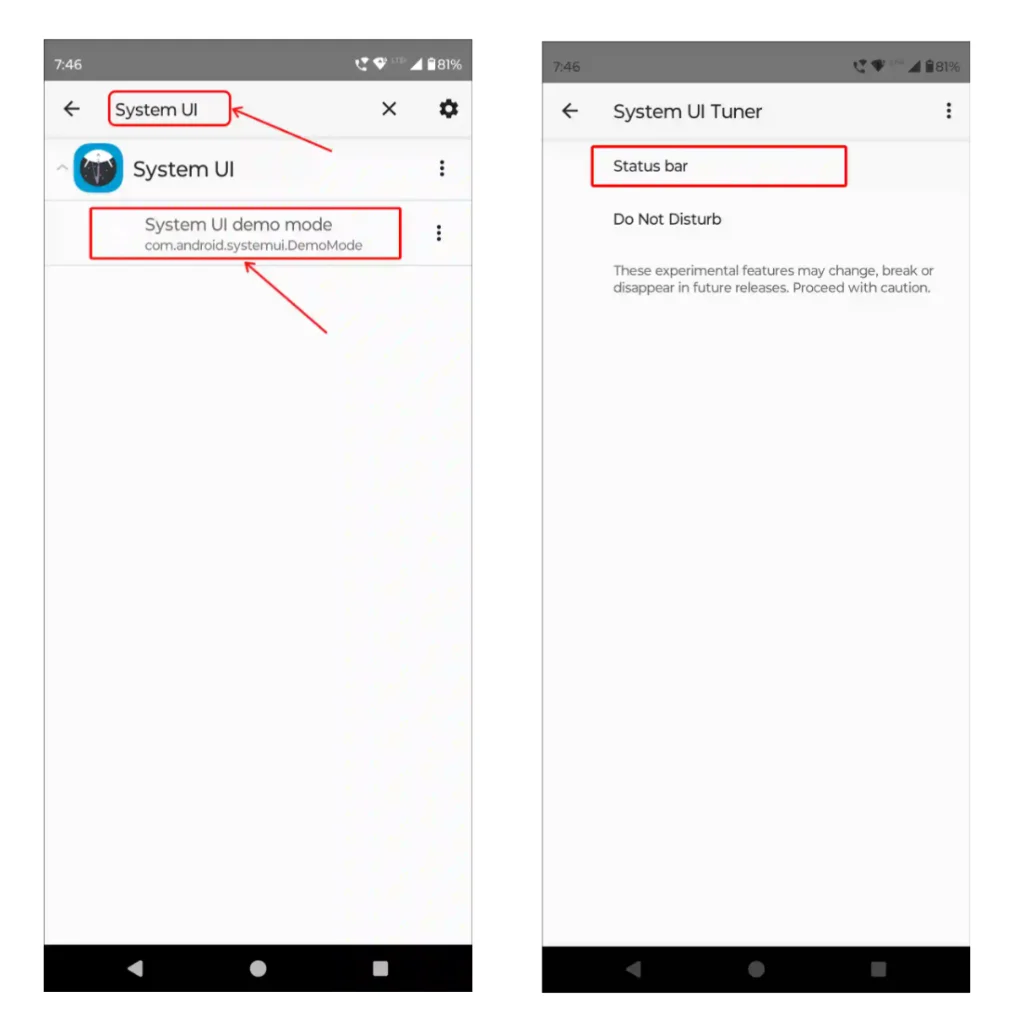
- Finally, Turn off the Toggle switch that is Next to Wi-Fi.
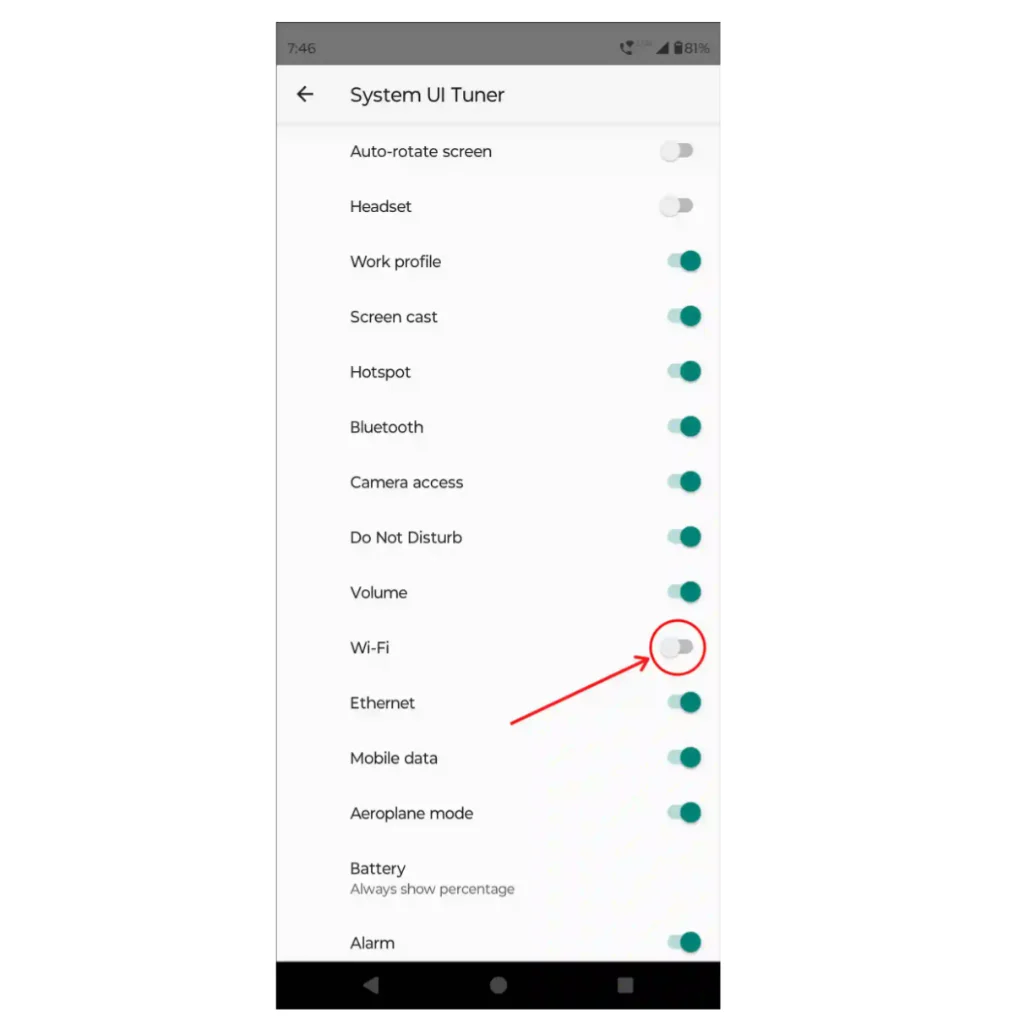
That’s all, then! The Wi-Fi icon will be immediately hidden in your Android status bar after completing the previously specified steps. Just the symbol will go, however, and your WiFi won’t be disconnected.
Icons such as headset, hotspot, Bluetooth, DND, mobile data, airplane mode, battery, alarm, and more may be hidden from the status bar of any Android phone by using this approach, which is fortunate. Simple and efficient, this approach works with Samsung, Motorola, Redmi, Oppo, Vivo, OnePlus, Xiaomi, and Realme devices.

