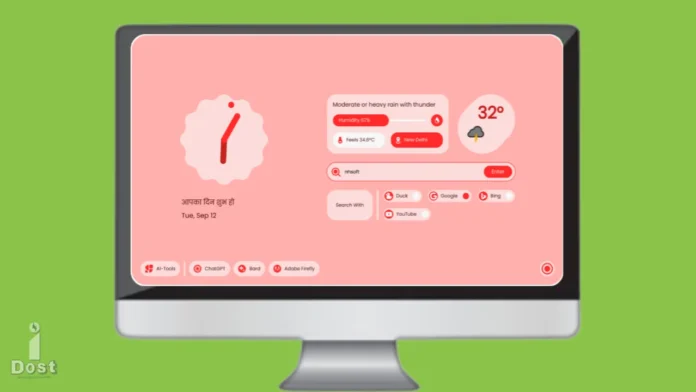Google Pixel phones have a relatively simple user interface (UI) with plenty of dynamic icon packs, distinctive lines, and well-known widget designs. The good news is that Pixel Material UI is now installable on both Mozilla Firefox and Windows Chrome browsers. on this post, I have discussed “How to Enable Pixel Material You Theme on Chrome and Firefox Browser”.
You may give the homepage and tabs of these browsers a Pixel device-like appearance by configuring Material UI. Additionally, widgets in browser tabs may be customized to have widget icons and shapes like Pixel phones.
#1. How to Install Chrome Browser’s Pixel Material You Theme
Google’s main web browser, Chrome, is built on the Chromium platform. The Chrome browser is compatible with Chromebooks, Windows PCs, Android smartphones, iPhones, and tablets. However, if your laptop or PC runs Windows 10/11, you may activate Pixel Material You design in Chrome by following the instructions below.
Steps to Activate Google Chrome’s “Material You Theme“:
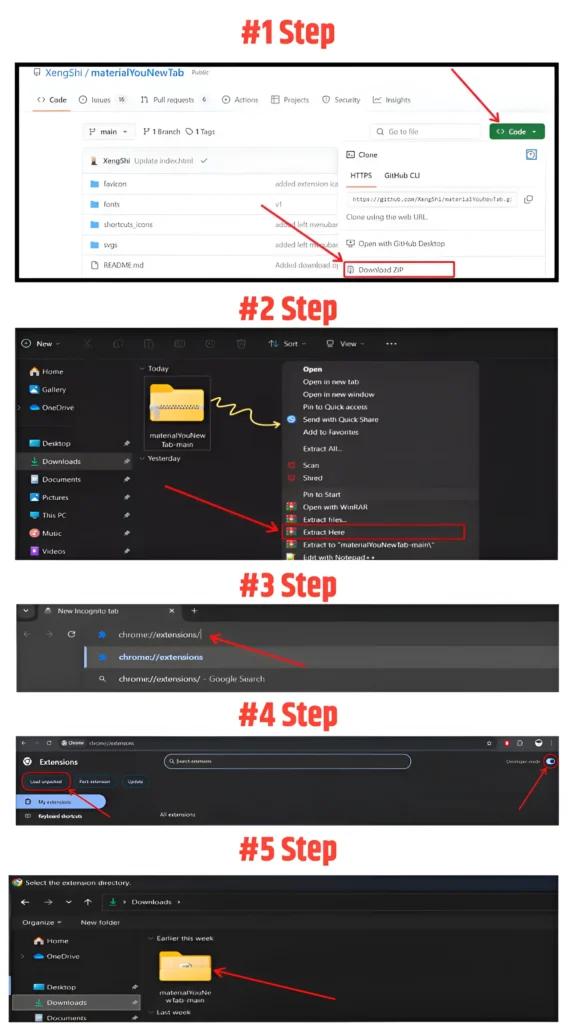
- Go to GitHub and Download the MaterialYouNewTab Extension.
- After downloading the file in zip format, Unzip it.
- Launch the Chrome browser and go to the Extensions page by typing “Chrome://extensions/“.
- Click on Load Unpacked after turning on Developer Mode.
- From your file Explorer, choose the Extracted MaterialYouNewTab file.
- Click on a New Tab on your Chrome browser to see your Unique Material Theme.
And that’s it! Your Chrome browser will take on the Material You UI style seen on Pixel phones after you have completed all the procedures listed above on a desktop computer.
Read More : 2 Ways to Turn On or Off Grayscale in Windows 11
#2. How to Install the “Pixel Material You Theme in Firefox Browser”
Another well-liked open-source web browser with a sizable user base is Mozilla Firefox. Fortunately, the Pixel Material You NewTab theme is also compatible with the Firefox web browser. This is a Firefox browser add-on that is incredibly simple to set up. To do this, do the actions listed below.
Steps to Activate Material You Theme in Mozilla Firefox:
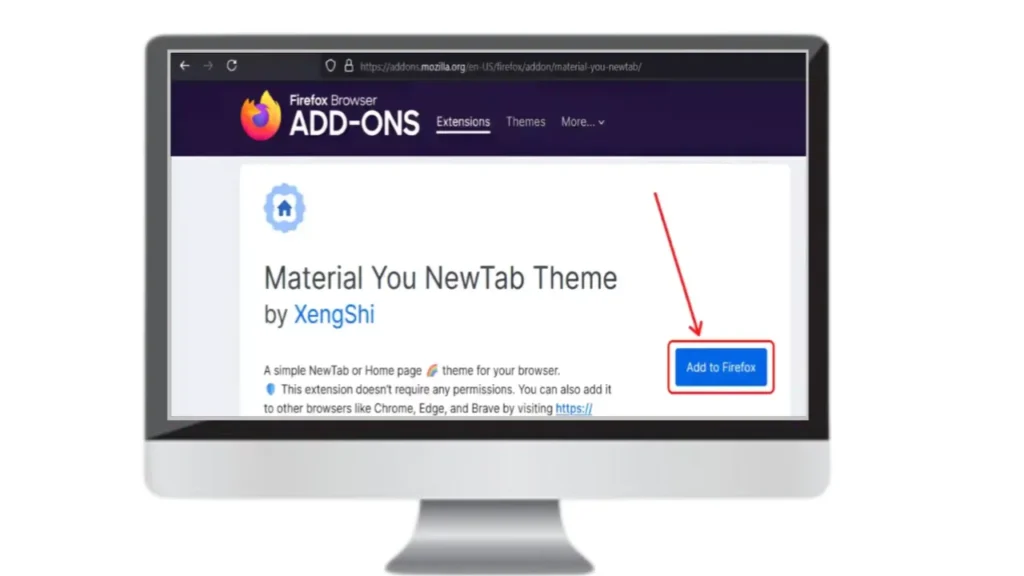
- On your laptop or PC, Open the Firefox Browser.
- Click on Add to Firefox after going to the Material You NewTab Theme Add-On Page ↗.
- Open a new tab after the Add-on has been added to see newly added content to your Firefox Browser.
#3. Changing the Material You Theme in Firefox and Chrome
You may now simply change the Material You theme if you have it set up in Firefox or Chrome. You may control shortcuts, AI tools, Weather Fahrenheit, WeatherAPI key, and Material You theme colors with the aid of this Material You NewTab addon.
To Personalize your Material You Theme User Interface in Firefox and Chrome:
- In Chrome or Firefox, open a new tab and choose the circle icon in the lower right corner.
- Shortcuts, AI-Tools, WeatherAPI key management, and theme color selection are all available here.
I hope this Resolution has been of great assistance to you and you have learnt “How to use Pixel Material You Theme on Chrome and Firefox”. Please leave a Comment below to let us know if you are having any Issues or Satisfied. Please Share this article if it’s helpful to you.