Your Samsung Galaxy phone “Call Recording Option Not Showing in Samsung” for a number of reasons, including faulty app cache, obsolete phone app versions, regional limitations, software update difficulties, changes in settings, etc.
In reality, Samsung pre-installs the ability to record calls on their Galaxy phones. It may be rather annoying, however, if “Call Recording Option Not Showing in Samsung“, If this issue is causing you any difficulties as well, you may resolve it by using the unique troubleshooting techniques listed below.
4 Easy Ways to Solve the issue “Samsung Phone Not Showing Call Recording Option”
1. Look for Software Updates.
Users often fail to update their Samsung Galaxy phones to the newest version, which results in the loss or malfunction of some functionalities. Make sure your Samsung phone is running the most recent software version before doing anything else. The most recent software update often aids in the restoration of several lost functionality.
To check whether your Samsung Galaxy phone has the most recent software updates:
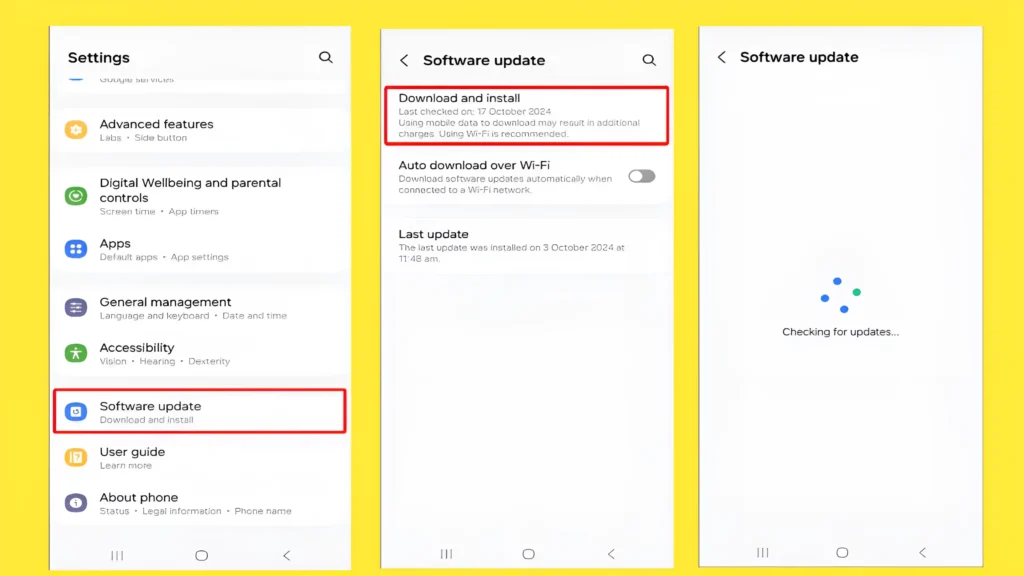
Get Your Samsung Phone’s Settings open.
After swiping down, tap Software Update.
Click “Download and Install.”
Take a look at the available updates and install them.
Next, give your phone a reboot or restart.
2. Upgrade the App on Your Phone
There may be problems in an older phone app that prevent the call recording option from showing up. Updating the phone app from the Play Store will resolve this. Go to the Google Play Store and search for the phone app to update it. After that, click the update option to upgrade it to the most recent version.
Read More : 3 Methods for Turn Off the Samsung Phone’s Black and White
3. Delete Data and Cache from Phone Apps
Some functionalities on Samsung Galaxy phones may not function due to the temporary cache. Moreover, you may fix this by cleaning the cache. Keep take mind that the Phone app’s recent call records may disappear if you wipe your data.
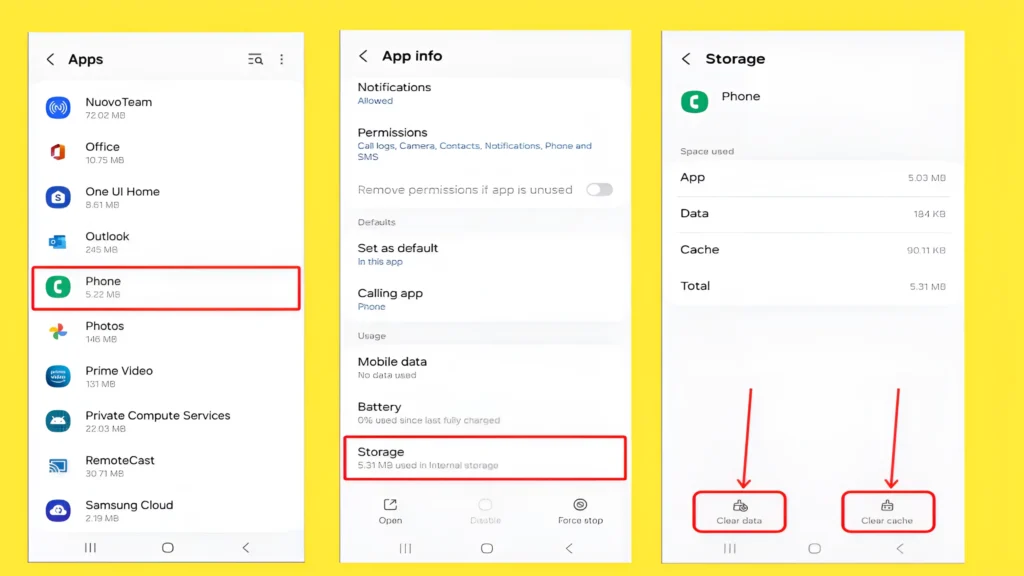
Navigate to Samsung Settings > Apps > Phone > Storage > Clear Cache and Clear Data to do this.
4. Look for Local Limitations
Due to user privacy concerns, the call recording capability is now prohibited in many parts of the globe. In several nations, phone recording is permitted; however, the notice “This call is now being recorded” must be shown. Visit the Samsung policy page to find out whether call recording is permitted in your area.

